To Xamarin or Not to Xamarin
As the digital revolution rapidly expands across all business sectors and industries, Xamarin cross-platform mobile development becomes increasingly more in-demand. In fact, Forbes estimates that some sectors experienced a whopping ten years of growth in as little as three months during the pandemic. Meanwhile, over 80% of the world now owns a smartphone—compared to just 35% a decade ago.
The importance of mobile application development cannot be understated. When implementing an overarching digital transformation strategy, consider the Xamarin platform for your mobile app frameworks.
Why Mobile Application Development Teams… and Businesses that Want to Lower Risk…Still Love Xamarin
Lower Risk
Mobile application development is risky. From a user’s perspective, the best apps are always reliable and behave as expected. If not, users tend to uninstall them rather quickly. Mobile app frameworks by Xamarin substantially lower development-related risks:
- Reduces time-to-market
- Reduces development costs
- Provides numerous native app capabilities
- Compatible with wearable technologies, like Apple watch
- Increases rapid testing capabilities across multiple platforms
- Provides built-in automated testing to gain higher-quality and more accurate user insights
- Allows for quicker pivots with less code loss
- Helps determine if native is necessary BEFORE full Xamarin development
- Constantly growing developer base and community
- Regular updates to maintain current industry standards and best practices
- Numerous Xamarin case studies indicate a significant reduction in bugs and technical debt compared to other platforms.
- Open-Source Platform
Xamarin’s open-source framework gives developers the flexibility they need to innovate the way they want without being locked into a specific proprietary system, code base, or developmental approach. Xamarin developers can also easily connect and integrate with other platforms while utilizing third-party code and services. Meanwhile, businesses gain a competitive advantage because Xamarin-based apps have the flexibility required to grow and change along with their business needs and digital ecosystem.
Cross-Platform Capabilities
When developing customer engagement strategies, most businesses require an app delivery method for both iPhone and Android users—which is where Xamarin excels. Using simple coding languages like C#, our Xamarin development team delivers an equally impressive user experience for iOS and Android users without the headaches, extra costs, and slower release cycles associated with separate native apps for each platform.
Rich, Expansive Feature Set
Xamarin is primarily known as one of the most powerful, cross-platform mobile app frameworks, but beneath this stellar reputation lies an extensive selection of additional innovative features, including:
- Access and develop for native app features, such as push notifications, geolocation capabilities, phone dialer features, accelerometer abilities, and more
- Pre-setups for just about every underlying iOS and Android SDK
- Connectivity with all brands of iOS and Android smartphones and even wearable devices like Apple watch
- Compatibility with platform-specific plugins like Google Play Billing
- Allows for a wide array of third-party and reusable code
- Modern Integrated Development Environment (Built into Microsoft Visual Studio)
Native App Features
There is a misconception that only native apps can utilize native iOS or Android features. This is an absolute myth. Xamarin provides the core functionality that end users expect. One of the platform’s significant strengths is its ability to access native APIs for iOS and Android device functions with ease. Successful Xamarin development allows companies to send push notifications, access location services, activate the accelerometer, and so much more — all from a single app.
Faster Time-to-Market for Mobile Application Development
For company deployment of new digital products, speed-to-market is a critical factor of success and profitability. Using cross-platform mobile development frameworks like Xamarin allows businesses to outpace the competition by getting updates into their users’ hands faster. And since it is an open-source platform, Xamarin developers have fewer bugs to fix—allowing engineers to spend more time developing new features instead of repairing defects.
Cost-effective
While Xamarin is uniquely designed for rapid development and deployment, its creators were clearly thinking about potential budgetary constraints, as well. Xamarin helps organizations get more bang for their buck by:
- Offering a shared code base that dramatically cuts front and backend development time
- Allowing for faster testing and pivoting to meet constantly evolving business needs
- Leveraging Azure Cloud’s all-in-one, easy-to-configure toolset and security suite
- Reusing code, reducing defects, and leveraging third-party services for more efficient builds
- Getting new apps to market faster, finding the best market/audience fit, and maximizing ROI simultaneously
Faster Reaction Times and Pivots
By definition, “Pivots” are unplanned, unanticipated changes to the overall market direction of an app or other digital product. Before Xamarin, these application “changes” were typically tricky and time-consuming to implement without completely restarting the project from scratch.
Xamarin development, with its ability to share code across all major mobile platforms, eliminates these obstacles. With Xamarin, companies now rapidly develop and deploy app updates and repairs with little to no impact on the overall development timeline.
Optimized Rebuilds for Cross-platform Mobile Development
We are always ready to help with Xamarin projects that need a bit of rescuing. Compared to other mobile app frameworks, our expert Xamarin developers encounter fewer bugs with less technical debt—allowing for faster redevelopment that is far less stressful for your organization overall.
While most software engineers typically dislike taking over another developer’s code, the Xamarin platform allows for faster rebuilds, the easier reuse of pre-existing code, and enhanced rapid testing capabilities that make a rescue Xamarin project far less challenging for cross-platform mobile development teams and client stakeholders alike.
Easily Scalable Xamarin Development
For many businesses, including Fortune 500 brands, the scalability of applications is crucial. By utilizing Xamarin, an application can scale at a fraction of the cost needed to build separate native applications for each platform. And since changes are centralized into one codebase rather than being replicated separately on every device, scaling is quick and efficient.
Meanwhile, the visual studio app environment streamlines the testing of various new cloud-based apps simultaneously. And Xamarin’s tight bindings to iOS and Android SDKs combined with its access to native APIs essentially translates to new company apps that are future-proofed for both iOS and Android platforms.
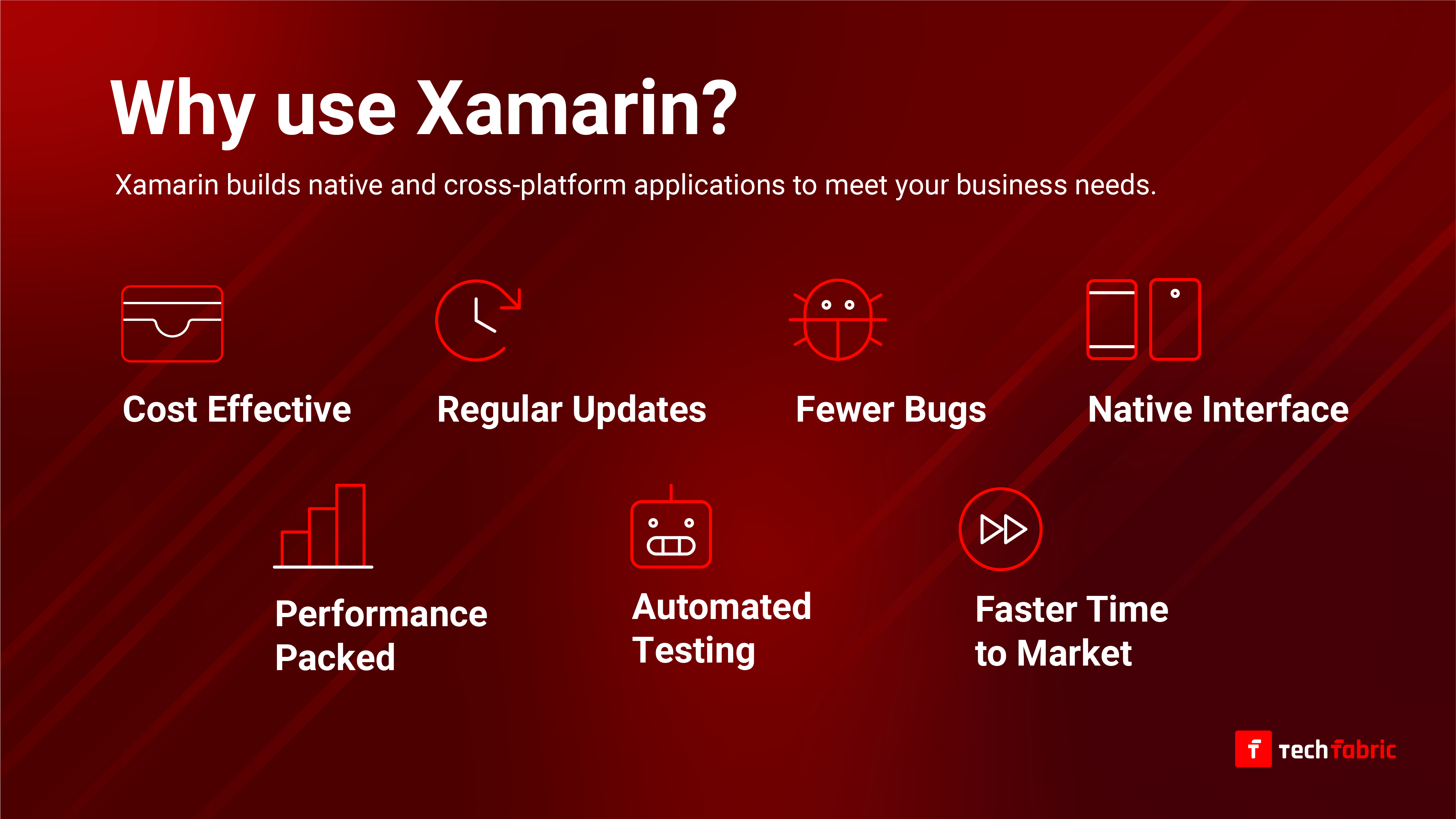
The Future of Xamarin Cross-Platform Mobile Development
When building (or rebuilding) mobile apps, it’s easy to be swayed by trending platforms or to feel pressured to develop native apps to “future-proof” your business. Those of us who have been in the trenches know that time-to-market, ability to pivot, cost-efficiency, reduced debugging times, and the ability to rapidly gain user feedback are the true components of long-term success and profitability.
In the world of mobile application development, Xamarin is still king. Whether you’re looking to begin a brand-new project or perhaps struggling with an existing one, partnering with the right Xamarin developers will save time, money, and frustration. To discuss the many possibilities of Xamarin Cross-Platform Mobile Development and other digital transformation services, contact TechFabric today.


